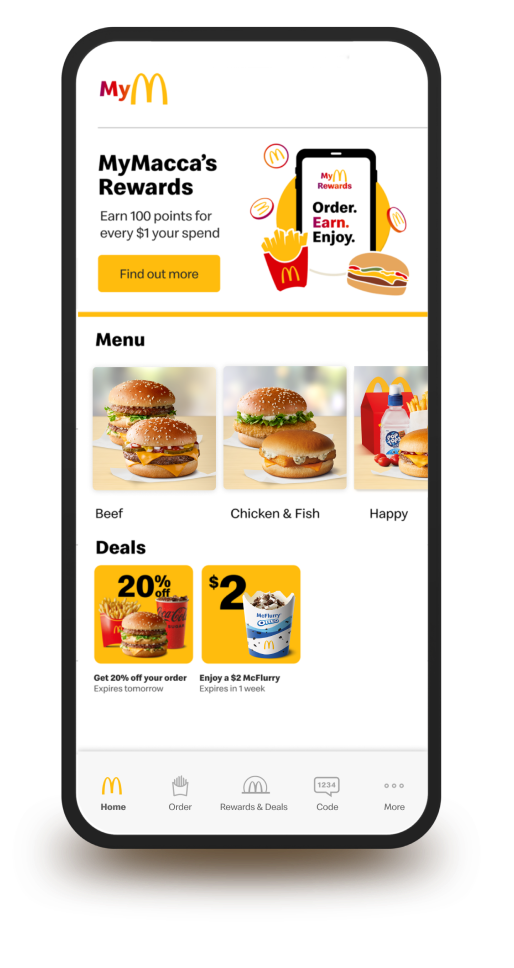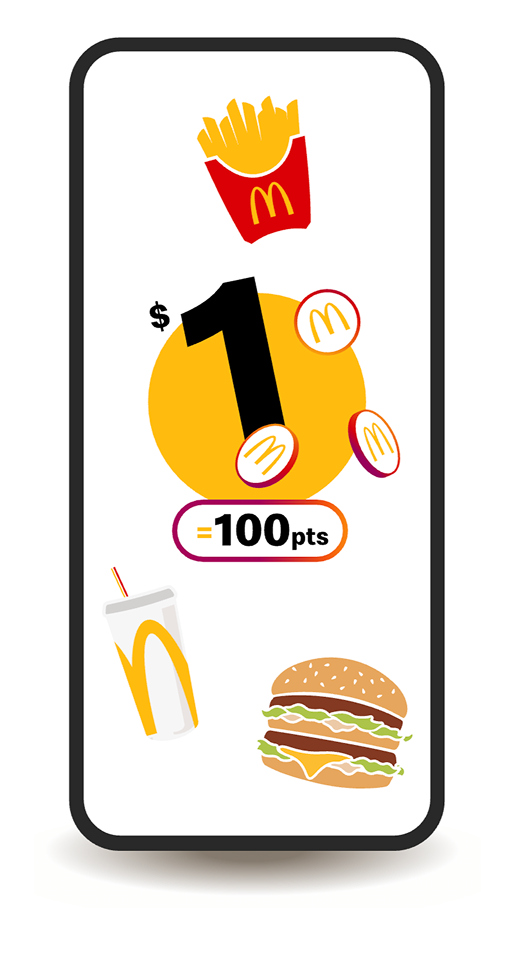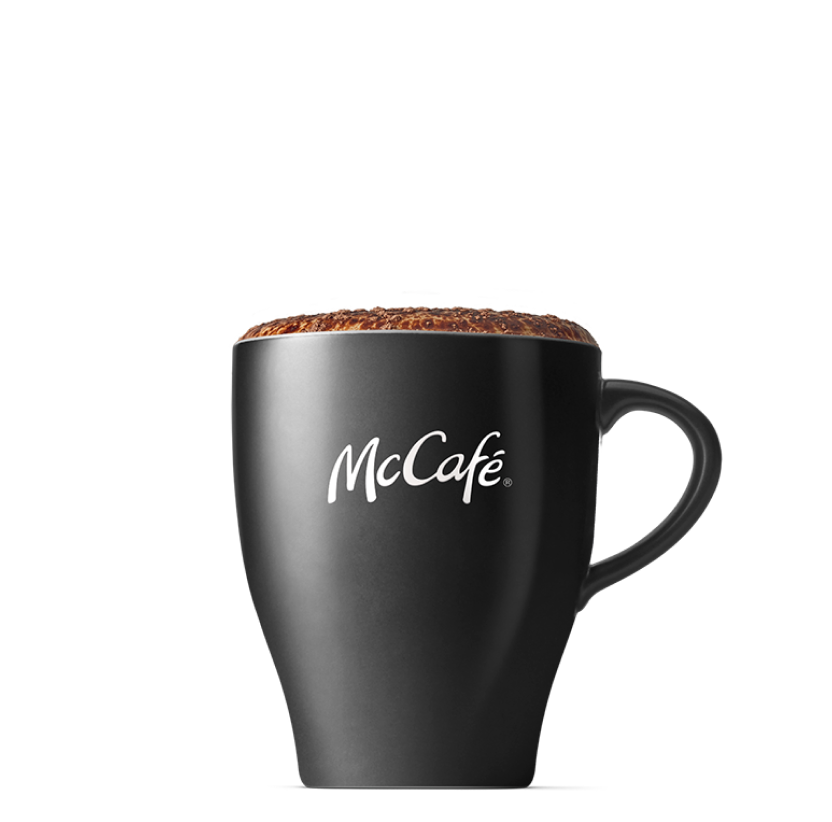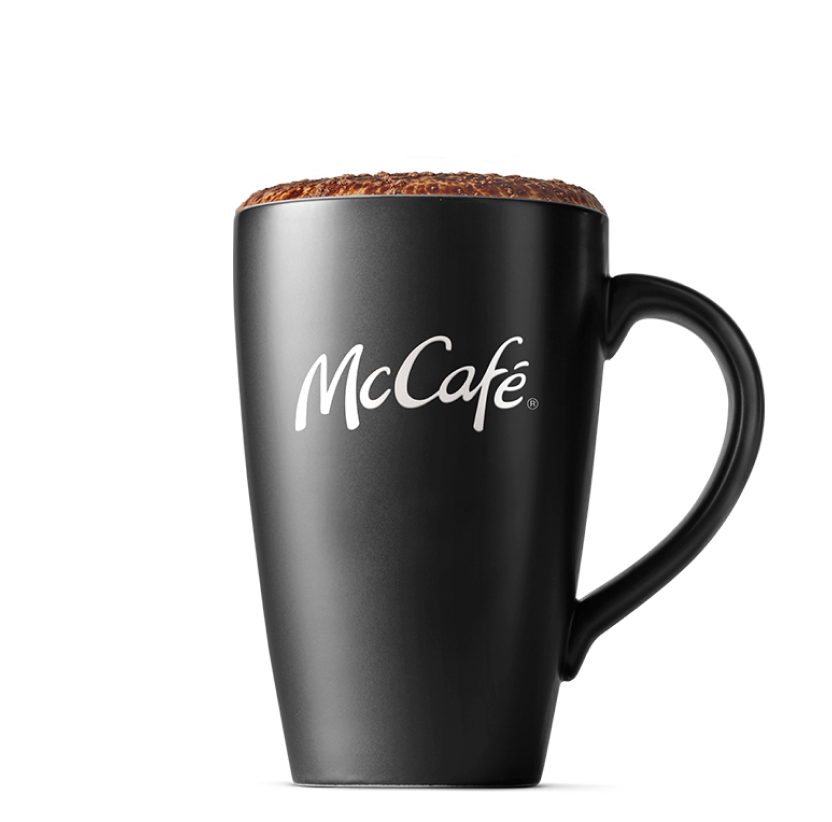How do I join MyMacca's Rewards?
1. Download and sign up to the MyMacca's app
2. Accept the terms and conditions and turn on your location services
3. Access MyMacca's rewards.
Discover MyMacca's®
How it Works
Download the app
Scan the QR code to download the MyMacca's app
How to order
There’s two ways to earn points
Deals & Bonuses
The MyMacca’s® app is packed with exclusive deals and bonuses. Remember, the more points you earn, the greater reward options you get access to!
Access a range of rewards
You can redeem a range of rewards once you’ve earned enough points & redeem a single reward per transaction.
3000 pts
4000 pts
5500 pts
8000 pts
10500 pts
Learn more
Explore our collection of videos for some tips to help you get the most out of MyMacca’s! Discover how to unlock bonuses, redeem rewards, and use your MyMacca's Rewards Code.
Frequently Asked Questions
Life is a game of changing!
How do I update my MyMacca's account information?
To update your account information:
1. Open the MyMacca's app and sign in
2. Tap 'More' on the bottom of the screen
3. Tap 'Personal Settings'
4. Make any changes to your name, phone number, password and postcode.
How do I delete my MyMacca's account?
When you delete your account, all your points, offers or rewards earned will also be lost and will not be able to be recovered. Additionally, all of your MyMacca's app data will be lost and this action cannot be undone.
If you wish to delete your account:
1. Open the MyMacca's app and sign in
2. Tap 'More' on the bottom of the screen
3. Tap 'Profile'
4. Tap 'Delete Account'
For more information about account details, check out our MyMacca's Mobile Order and Pay FAQ's here.
My MyMacca's Rewards points are missing?
It can take up to 30 minutes for your points to appear in your MyMacca's app. If after 30 minutes your points still haven't appeared, follow these steps:
1. Select 'More
2. Select 'Careers, Contact & Legal'
3. Select 'Contact Us'
4. Enter your comments regarding your order, including your order number, subtotal and if there’s any reason you think you might be missing points (e.g. forgot to scan)
Please click here for full details
Will my MyMacca's Rewards points expire?
Nothing lasts forever, but you’ll have plenty of time to save up for your rewards!
Your points will expire on the first day of the month, after 12 months from when points were first earned. For example if you earn points on January 8th 2022, those points will expire on February 1st 2023. This gives you plenty of time to redeem your points.
We’ll also give you a heads up before your points expire.
Earning points is easy!
How do I earn points on MyMacca's Rewards?
Simply download the MyMacca’s app here and sign up and create your very own MyMacca's account.
You can order your way to earn points, just order as normal at the Drive Thru, Front Counter or Kiosk but be sure to tell us your MyMacca’s Rewards code. OR you can earn points automaticall when your order and pay on the MyMacca's app.
Do I earn MyMacca's Rewards from McDelivery?
Yes. When you order McDelivery through the MyMacca’s app you can earn points and & redeem rewards.
How many points do I earn with every order?
$1 = 100 points. That means you’ll receive 100 points for every dollar you spend on eligible purchases
Is there a minimum amount of points I need before I can start redeeming MyMacca's Rewards?
You can start redeeming your MyMacca’s Rewards once you have 3000 points.
How do I redeem MyMacca's Rewards?
To redeem through Mobile Ordering on the MyMacca's app:
1. Open the app and select 'Rewards & Deals' in the bottom navigation bar.
2. Find the item you wish to redeem.
3. Select 'Add to Mobile Order'
To redeem in-restaurant:
1. Open the MyMacca's app and select 'Rewards & Deals'
2. Find your reward and select 'Use at Restaurant'
3. Tell the crew your code at the speaker box in Drive Thru before you start your order or enter the code on your Kiosk.
Can I redeem a reward and earn points in the same order?
You only need one code per transaction. This means you can earn points and redeem rewards in the same order.
Simply share your code to redeem your free item and you’ll automatically earn points on every dollar you spend on eligible items. The same is true for any codes you use on your order, which means you can earn on every dollar spent on eligible items while collecting points for your next feast.
Can I redeem MyMacca's Rewards with McDelivery?
Yes. When you order McDelivery through the MyMacca’s app you can earn points and & redeem rewards.
Are there earning limits on MyMacca's Rewards?
You can accumulate a maximum of 40,000 points at any one time. This limit does not include points awarded as part of a McDonald’s competition. You will reach an earning cap after 20 transactions (which includes both earning transactions and redemption transactions) in a rolling 24-hour period (“Earning Cap”). Any transactions placed after reaching the Earning Cap will not earn reward points (if they are made in the same 24-hour period as the first 20 transactions), but will still be counted towards your Earning Cap and may impact when you can start earning points again. For example: if you make 23 transactions in a 24-hour period, you do not earn points on the last 3 transactions and you will need to wait until 24 hours from your 23rd transaction to start earning points again.
Q: What’s changing with the MyMacca’s ordering experience?
A: A new feature is coming that will allow you to get your food faster and fresher at front counter when you order and pay in the MyMacca’s app. This update means you will now select the restaurant you’ll be visiting prior to placing your order, and as you get close to the restaurant we’ll start prepping the order so it’s fresh and on time for your arrival.
As a MyMacca’s customer you will have a dedicated Mobile Order Pickup point at the front counter in restaurant for you to collect your order from.
Q: Will I still be able to earn Reward Points for my order?
A: Yes! All eligible MyMacca’s orders will receive reward points. You can also still redeem eligible Rewards, Deals, and Bonus Points.
Q: Can I change or cancel my order once its placed?
A: You can cancel an order using the "Cancel Order" button in your order details on the app. However, if your order has started being prepared (usually within around 5 minutes of the restaurant), you won't be able to cancel your order.
Q: What happens if I go to a different restaurant than I selected when placing my order? Can I pick up there?
A: We are unable to change your pickup restaurant after you have placed your order in the app. Make sure to double-check the selected restaurant before you submit your order.
If you visit a different restaurant, you have two options:
1. You can cancel your original order using the “Cancel Order” button in your order details. After cancelling your order, you can re-order your meal at the new restaurant and pay again. Remember to provide your loyalty code to earn points with the new transaction.
2. Head to the restaurant selected in the app. That restaurant will already have your order and payment.
Q: What happens if I never check in or pick up my order?
A: You have the option to cancel your order using the "Cancel Order" button in your order details as long as it has not started being prepared. If you don’t come to pick it up the order will be cancelled in 60 minutes. If the payment is processed, please contact the restaurant where you purchased your order or our customer service team.
A: Redeeming your voucher in the MyMacca’s app is quick and easy. Just follow these simple steps to apply your code and enjoy your offer
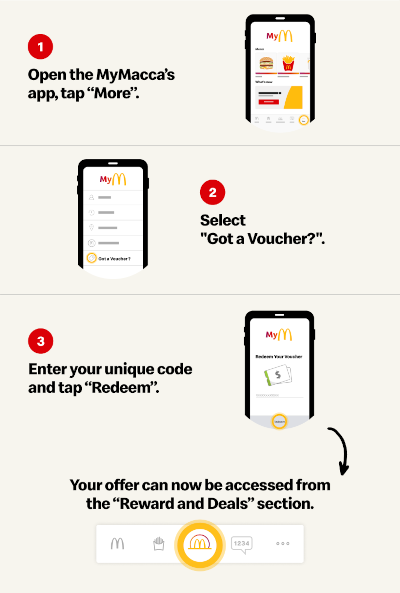
For full Terms and Conditions click here, to view our Privacy Policy here, and for MyMacca's FAQs click here.
Get in touch
We care about what you think, and we're always looking for ways to improve.
Complete an online form and we'll be in touch shortly.
Disclaimers